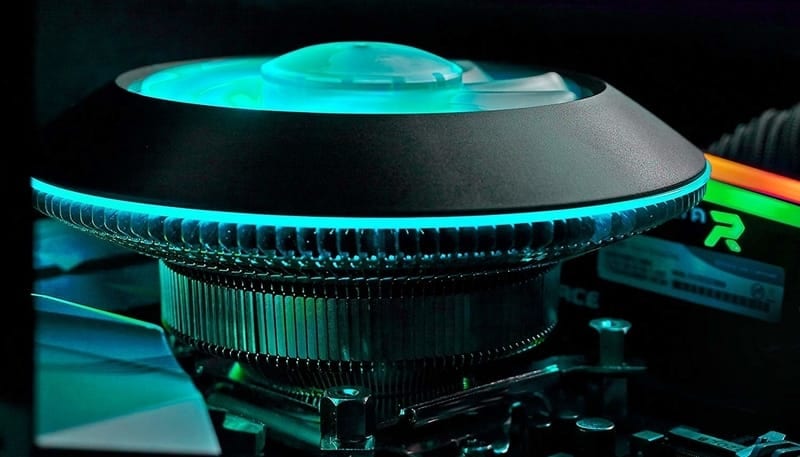Last time we saw each other, we were talking about computer cases and one of the things that we talked your ears off mentioning was that, the more space for cooling and ventilation devices, the better.
We’re pretty sure if you’re reading this article you know why that is, but in case we have people reading who are beginners at assembling a computer… first of all, welcome, don’t let anyone make you feel inferior for not having enough knowledge yet because that’s what we’re here for, and second, almost every part of your computer is going to produce heat, which can destroy it if left unattended.
There is so much to consider when buying a cooler for your desktop computer, and we’ll break it all down in this article, as well as make a few suggestions for options that are just great.
Now, let’s break down our list of top choices of CPU coolers.
Top 7 Best Fans and Radiators Comparison Chart
Our Top Picks
Welcome back to our list, NZXT. This liquid cooler is small at only 120 mm but mighty. It is one of the fancy guys we’ve mentioned earlier are CAM-controlled by a mobile app, it is famously stunning with adjustable RGB lights and an infinite mirror, equipped with an Aer P120 fan, with a fan speed of 500-2000 RPM (rotation per minute), and whisper quiet at 21-36 dBA. It comes with a 3-years warranty. Click here to check its CPU and socket compatibility.
Pros
Cons
Sized at 240 mm and offering a fan speed of 2700 RPM, this one, in our opinion, is a keeper. Its noise level is still quite low (37.6 dBA) while offering higher rotation speed than the NZXT (2700 RPM.) This radiator has two fans sized 120 mm each for even higher air flow, and is provided with RGB lighting. This one is also easily controlled with Corsair’s iCue application. It comes with a 5-years warranty. Click here to check socket and CPU compatibility.
Pros
Cons
This one has been in the game for a while, and has been perfected to demonstrate the level of expertise behind it. It is a fan-and-heatsink type cooler and is priced even lower than the usual prices for this type (which are lower than radiators in general.)
It is only 120 mm and provides 600-2000 RPM, at a noise level of 9-36 dBA, AKA Whisper-Quiet. If you’re going to get a full system of fans, we recommend a few of this one for its convenient small size which should fit in any CPU slot, and its inexpensive price. No warranty was found. Click here to check CPU and socket compatibility.
Pros
Cons
This one comes from a small but proud manufacturer. It is a fan and heatsink cooler which measures 165x150x161 mm with its fans. In its standard mode, it delivers a maximum of 1500 RPM at 24.6 dBA, while the low noise mode provided by the noise adapter which accompanies it, lowers that to 1200 RPM at 19.2 dBA. It comes with a 6-years warranty. Click here to check socket and CPU compatibility.
Pros
Cons
This one from Cooler Master is built to be more durable than the rest (160,000 hours life expectancy for the fan in comparison to an average of 80,000 hours for the rest) and has two of those fans. It was Cooler Master’s first dive into RGB lighting, and it doesn’t fail us at it. It provides 650-2000 RPM at 6-30 dBA. It comes with a 2-years warranty. Click here to check socket and CPU compatibility.
Pros
Cons
This is another radiator from Cooler Master, but this time, it comes with what some might call a unique selling proposition, and others might call a gimmick, with a “heat column” of copper that transfers heat against the gravity towards the cooling liquid. Call it what you will, we think it works. It provides 600-2400 RPM with a maximum noise level of about 30 dBA, with RGB lighting and a width of 145 mm and a height of only 75 mm. It comes with a 2-years warranty. Click here to check socket and CPU compatibility.
Pros
Cons
This radiator comes with two fans each measuring 120 mm. One thing that is noticeable about it is that the life expectancy of its tube is higher than most with 120,000 hours. It provides 500-1800 RPM for 17.6-31 dBA. Its RGB lighting comes with a small remote to control it. It comes with a 3-years warranty. Click here to check socket and CPU compatibility.
Pros
Cons
Things to Consider When Buying a Fans and Radiators
Air Cooling vs. Liquid Cooling
We’ve mentioned before that there are radiators and fans, but what is the difference?
Fans are quite basic; they are devices that make the cool air flow from outside the case in and are often accompanied by a heatsink that “redirects” the heat produced by your computer’s components into the air which the fans direct outside the case.

Radiators work by using fans to absorb the heat into a liquid, and the liquid goes through its chemical cycle by heating, evaporating, condensing, heating again… rinse and repeat. But, the important question is: Which one do I buy?
As any third-grade science teacher will tell you, water (or liquid in general) transports heat better than air because its atoms are closer together, so, scientifically speaking, liquid provides better cooling than air because it is able to absorb more heat faster. So, does that mean you have to go for radiators over fans all the time? No, not necessarily.
For one, radiators tend to be more expensive than fans, and considering the fact you will need more than one cooling device (most probably a system, the higher the performance of your PC the bigger) building a system full of radiators will cost an arm and a leg. Also, as we’ve previously said while discussing cases, most of them will include more space for fans anyways. The most likely scenario is that you will need a combination of both.
Performance
We’ve discussed before how you should consider what you intend to do with your computer before buying a Micro ATX case. Really, we should have said that goes for any part of your PC.
If you’re a light internet surfer who uses the PC for things like downloading movies and music (legally, we hope) your needs will vary dramatically from a gamer or an engineer who uses AutoCAD or content creators who use Adobe’s Creative Suite, and that includes how much heat your PC is going to produce, and therefore, how much cooling you’ll need.
You’ll need bigger fans, more of them, more radiators, and overall a more sophisticated cooling system if you intend to exhaust your PC. The lighter you’ll use it, the less of a pressing issue that cooling will be (you’ll still need it, just not as much of it as with heavier use.)
Noise
We can’t think of a conceivable reason why anyone would need a noisy cooler. Who wants to hear the constant and imminent hum of death and apocalyptic destruction while gaming? No one.
There really isn’t a way to get around this one: The less noisy the cooler, the better. We’ve made sure most of the options we’ve included on our list produce the minimum noise.
Size
Remember when we told you there are different sizes of fans that cases support? Before you buy a cooler, make sure its size is supported by your case. Fan sizes vary between 100 mm and 360 mm, same thing as radiators.
Does bigger necessarily mean better? Yes and no.
Yes in the sense that a bigger cooler provides more air, and no in the sense that it’s harder to find cases with spaces for bigger fans. What you need to do is know what your needs are from the beginning and coordinate your pick of a case with your pick of a cooler. Don’t just randomly buy a case that can only contain a few 120 mm fans then realize you need bigger ones. There is no going back from that.
Processor
Don’t forget to check if your cooler is compatible with your processor. Not all coolers can be operated with all processors. Some coolers are compatible with a higher range of processors than others. It’s easy to find out, be it on the internet or from the clerk at your store, whether or not your processor and cooler are meant to be together.
RGB Lighting

If you’re trying to build a CPU with cool RGB lighting (and we know some would mock the idea of making appearance a priority.
But hey, nothing wrong with building a cool looking PC, that doesn’t mean they perform any less, don’t judge things by their looks please) your coolers should be no exception to that.
Many brands make sure to equip their coolers with RGB lights that can be controlled to sync with the rest of the devices’ lighting. If this is something you prioritize, some of the options on our list will have you covered.
Control
The control you have over your cooler’s performance will vary between no control at all, to being able to adjust it by hand, to an app that allows you to control the speed of the radiator’s pump, the temperature of the liquid, and what color the RGB lights glow. Often times those higher end options will cost you more money, of course, so choose wisely whether you want full and easy control of your cooler or if it’s something you can forego.
Conclusion
While finding these options, we were looking for specs and features that would be convenient and versatile to most users, however, your needs should still be your priority while making a pick. Our personal number 1 pick would be the Corsair Hydro Series H100i.
While expensive, we are big fans of what it offers: High rotation speed for relatively low noise, all product aspects are highly controlled with the iCue app, and while it doesn’t offer the same stunning aesthetic of the NZXT, what it offers in RGB lighting is still quite pleasant. If you are willing to invest that much in it, we find it worth the investment especially for high-powered PC users who need two high-speed fans for maximum cooling ability.
For our runner up, we decided to go with a more budget-conscious choice in the Cooler Master Hyper 212 Evo, for air cooling lovers. With the price that this will cost you, we really think that complaints are minimal and easy to forget and the price of building a whole kit of three or four fans for your CPU out of this is also going to be really low, and it still delivers a convenient size and a relatively high fan speed for the amount of noise produced.