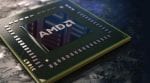No one’s saying that SSDs aren’t beasts when it comes to most games. But you can’t just discard the good old-fashioned HDD just yet. These heavy bricks are still capable of handling all triple A titles, and they offer a lot of storage capacity at a very low cost per GB in comparison.
There’s also something to be said about the life expectancy of hard drives. Some can last up to 10 years without burning or showing signs of slowing down. But what makes the best hard drive for gaming PC systems? Check out our top picks to see what you should look for in this PC part.
Comparison Chart
Best Gaming Hard Drive for Gaming PC Reviews
WD Blue WD10EZEX 1TB 3.5” 7200RPM HDD
The WD Blue series is the middle ground between low-cost and high-performance. Blue drives stand for cost-efficiency, power-efficiency, and medium-range performance.
Review
This HDD spins at 7200RPM which has been the standard for gaming for a long time now. 5200RPM HDDs just won’t cut it these days for desktop PCs and they can get quite noisy in comparison. This 3.5” 1TB WD Blue can give your desktop gaming rig a solid performance.
The unit is quieter than you would expect thanks to Western Digital’s NoTouch technology which prevents the read head from touching the disk. This lowers vibrations to a minimum while lifting the durability and lifespan of the HDD. The 1TB storage space is plenty for a couple of triple A games.
You can have a pretty big Steam library with 1TB, even if you want to keep both online and single-player games on your system. The warranty is 2 years, which is standard for most HDDs. The monitoring software from Western Digital is nice but nothing game-changing.
In terms of performance, the drive is not the best that WD offers but it has the best value for the money. In terms of loading times, some games will perform better than others on this HDD. Take a game like Path of Exile which runs on an old engine. Changing between zones can take up to a couple of minutes if you’re not running it on an SSD.
This HDD manages to load a new map or instance in just a couple of seconds and that’s saying a lot. Games from the Assassin’s Creed series, for example, won’t benefit too much from the read speed, especially the newer titles – Origin and Odyssey.
At the end of the day, WD always makes quality disk drives and the Blue line is highly popular with gaming systems and workstations alike.
PROS
CONS
Seagate ST2000DX002 2TB 3.5” FireCuda Gaming SSHD
Seagate makes everything from SATA cables to PSUs. However, they’re most known for hard drives, and lately SSDs.
Review
If you really have the time and patience to play every title that comes out these days, having enough storage capacity is a must. Some games have already passed the 100GB mark, and that’s just the installation kit. So, what better way to solve your long-term storage space issues than with a 2TB HDD? How about a 2TB SSHD?
The Seagate FireCuda Gaming SSHD comes with either 1 or 2 terabytes. Out of the box, the performance is solid, rivaling that of most SSDs on the market. It can load a clean copy of Windows in around 8 seconds which says a lot about its design.
Granted, that performance will go down in time but it will still be somewhat better than that of a classic HDD. SSHDs should give you something like a 30% boost when compared to a similar HDD.
Because this is a hybrid unit, its durability against non-stop gaming is nothing short of impressive. The FireCuda is designed to handle strenuous sessions, not unlike those that streamers put on their systems.
But just how much of it is HDD and how much is SSD? Well, the SSD component is an 8GB NAND flash. This may not seem like a lot to you but it makes the FireCuda the fastest Seagate drive. And, it’s not only fine-tuned for high performance but it also offers a great deal of extra storage space compared to SSDs and at a lower cost.
PROS
CONS
Toshiba L200 2TB 2.5” HDD
Toshiba has always had a stake in the workstation niche. However, for a few years now the company seemed to have upped its game and come up with more reliable components that are even relevant to gaming.
Review
Before anything else, you should know that this 2.5” HDD is made for laptops and not desktops. It’s a 5400RPM HDD with 6GB/s read speed and 128MB cache. It’s not the most impressive one out there but for the money it’s a solid choice for a gaming laptop, either as a secondary or main drive.
The 2TB storage capacity is nothing short of impressive at this price point. The design features a low profile which is good news for two reasons. For one, it helps improve battery life. Secondly, it generates less heat which may improve the laptop’s overall longevity.
Also worth noting is the 5.56ms average latency which is as good as it gets for most gaming laptops without spending a fortune.
PROS
CONS
Conclusion
As you can see, SSDs aren’t the only types of drives that can run games. In fact, even older HDDs can still do a decent job after you clean them up properly and reinstall your OS. Besides, SSDs just don’t have the storage capacity or cost per GB to make sense for most people.
While an SSD is still OK to have as a boot drive and maybe with some extra room for a disk-hungry game, an HDD or SSHD is still the better choice for most gamers. Luckily, even SSHDs can be found at reasonable prices these days. Just make sure to take into account the manufacturer’s reputation too.